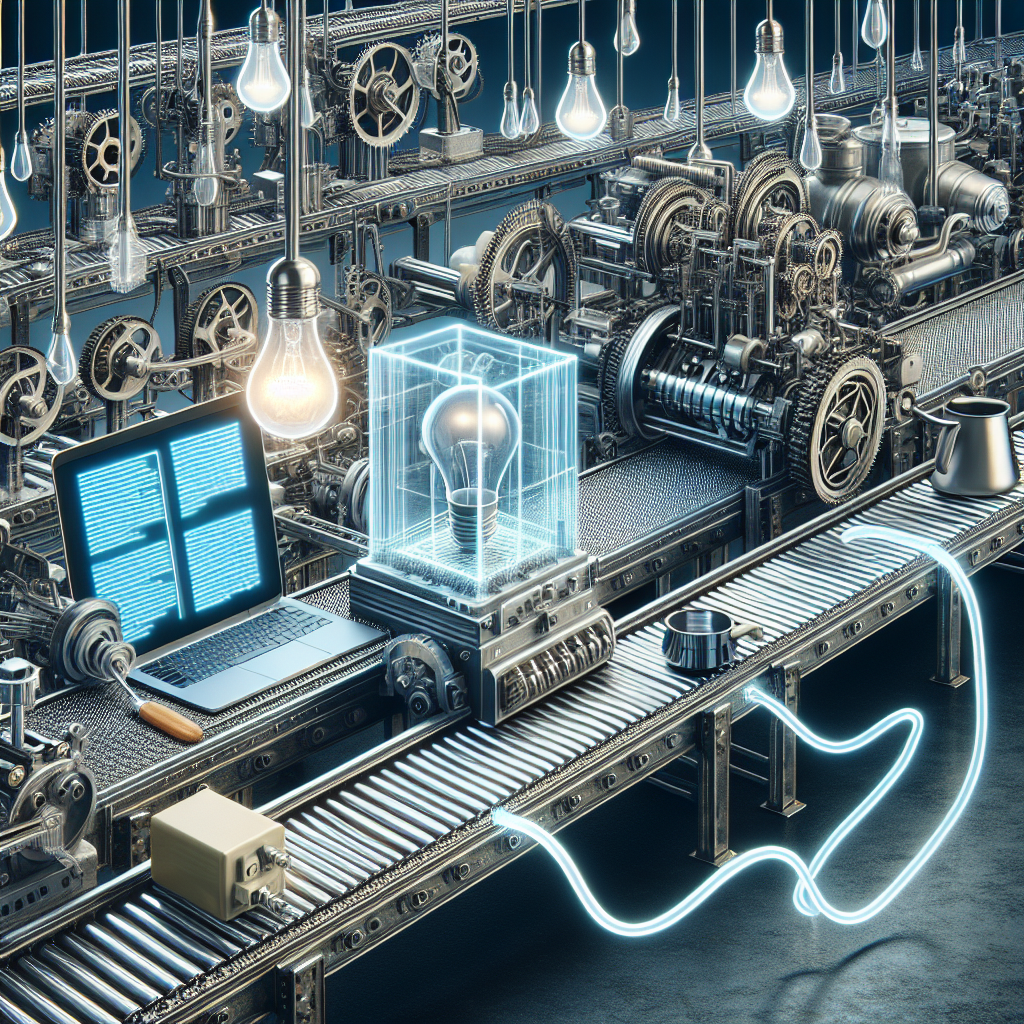In today's fast-paced world, finding ways to streamline and automate daily tasks can significantly enhance productivity. IFTTT (If This Then That) is a powerful tool that allows you to connect different apps and services to automate routine activities. In this article, we'll explore some simple IFTTT recipes to help you automate the boring stuff in your daily life.
What is IFTTT?
IFTTT stands for If This Then That. It is a free web-based service that enables users to create chains of simple conditional statements, called 'recipes' or 'applets', that trigger actions between various devices and services. The beauty of IFTTT lies in its simplicity and vast integration capability, ranging from social media platforms to smart home devices.
Benefits of Using IFTTT
- Time Savings: Automate repetitive tasks to focus on more important activities.
- Consistency: Eliminate human error by ensuring tasks are completed accurately and on time.
- Integration: Seamlessly connect different applications and smart devices for a cohesive experience.
- Ease of Use: No programming skills required; simple and intuitive interface.
Simple IFTTT Recipes for Daily Tasks
1. Automate Social Media Posts
Keep your social media active without manual intervention. Create an IFTTT recipe that automatically posts updates to your social media accounts whenever you publish a new blog post or upload a new video.
Recipe Example:
- If: You publish a new blog post on WordPress.
- Then: Share the post on your Facebook and Twitter accounts.
2. Save Email Attachments to Cloud Storage
Organize and back up important email attachments by automatically saving them to a cloud storage service like Google Drive or Dropbox.
Recipe Example:
- If: You receive an email in Gmail with an attachment.
- Then: Save the attachment to a designated folder in Google Drive.
3. Get Weather Alerts
Stay prepared for the day by receiving daily weather forecasts directly to your phone or email.
Recipe Example:
- If: It's going to rain tomorrow.
- Then: Send a notification to your smartphone.
4. Log Daily Activities
Track your daily habits and activities effortlessly by logging them into a spreadsheet.
Recipe Example:
- If: You complete a workout session on your fitness tracker.
- Then: Log the activity in a Google Sheets spreadsheet.
5. Turn on Lights Automatically
Enhance your smart home by automating the lights based on your location or time of day.
Recipe Example:
- If: The sun sets in your location.
- Then: Turn on your Philips Hue lights.
Getting Started with IFTTT
Setting up IFTTT recipes is straightforward:
- Sign up for a free account on the IFTTT website or through their mobile app.
- Browse the wide array of pre-made recipes or create your own.
- Connect the relevant apps and services to IFTTT.
- Enable the recipes and let the automation take care of the rest.
Conclusion
Automating daily tasks with IFTTT can free up your time and reduce the monotony of repetitive activities. By implementing these simple recipes, you can enhance your productivity and streamline your day-to-day operations. Start experimenting with IFTTT today and discover the endless possibilities of automation.